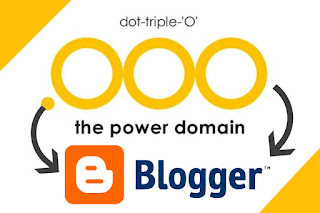How to add .ooo domain to blogger | How to buy .ooo domain for free
How to add .ooo domain to blogger ? yes today I will showing you how to add .ooo domain to blogger with easy steps. ooo is custom domain which was launched by infibeam last month and their free domain offer is active If you aren't register your free .ooo domain yet go and buy .ooo domain for free.
In above link I explain how to buy and register .ooo domain for free If you haven't read yet click on the above link. So let's start how to attach .ooo domain to blogger
Step 1) Login to your blogger account blogger.com
Step 2) Go to Setting > Basic > Blog address and then click on + Setup a 3rd party URL for your blog
Step 3) After that click on View settings instructions. see the arrow mark in below image. ( don't close this page because after next step you might be confused but I cleared step 3 in step no. 5 )
Step 4) Login to your buy.ooo account If you not have account then sign up to get your .ooo domain for free. Read this article : How to signup and buy .ooo domain for free
Step 4) After login or signup to your buy.ooo account click on my account ( you get redirect on cpanel page of your domain )
Step 5) After that go to blogger dashboard and click on view setting instructions ( explain in step 3 ) OR just simply click here
Step 6) After click on view setting instructions you get google instructions scroll down below to see four IP addresses like given image below we require this IP's later so don't close this page.
Step 7) Again go to buy.ooo > login/signup > my account.
Step 8) After coming on cpanel enter your domain name like yourdomain.ooo in Manage Free Services box select manage records and click on go >>
Step 9) You redirect to dns management of your domain click on add A record
Step 10) Fill the host details Ip addresses
In host name you have to put your domain name like yourdomain.ooo and In destination IPv4 address you have to enter IP information, Don't change TTL and then click on ADD RECORD. You have to do this process for four times because we have four IP address one IP address for one record and make sure that Host name is same for all four records just change IP addresses. After done this process your records seen like this
Step 11) After done this process go to blogger > Setting > Setup third parrty URL and enter your domain name along with (www) like www.yourblog.ooo If you put only domain name without www it will get rejected. Put your domain name in blog domain box after that when you are going to click save then it's shows error because we not update cNAME records to learn how to update cname record see step 10.
Step 12) Again go to your buy.ooo domain cpanel > enter your domain on manage free services box and go. You get redirect to dns setting In DNS panel click on cname records > Add cname record
You have to create two cname record in first record host name enter www and value and click on add record you get host name and value in blogger > Setting > Basic > setupthird party URL
Step 13) After done this process we have to update nameservers this is last process to add .ooo domain to blogger to update nameserver go to buy.ooo > my account > then enter your domain name in jump to domain box select manage records and then click on go. scroll down below you will find name server details click on that you see 4 nameservers copy one by one nameservers and paste one by one in Name servers option.
After that Go to blogger > setting > set up third party url > input your domain in blog domain and click on save I know it in showing error right now because It will take 25-30 minutes to update all records click on save after 25-30 minutes you get your .ooo domain attached to your blogger blog.
If you are confused with steps just watch this video this will clear your doubts. Video by All about it
If you like this tutorial share it with freinds and comment down below this tutorial works on your blog or not if not then I will help you to attach your domain to your blogspot. If you want to hire me for attaching your .ooo domain to your blogspot contact me through my contact form.
(Nominal charges apply ) for attaching .ooo domain to blogger / blogspot blog, Thank you.
My other .ooo attached domain www.governmentjobsbazar.ooo If any one want this domain then contact me here
Source : How To Add .OOO Domain To Blogger
Step 2) Go to Setting > Basic > Blog address and then click on + Setup a 3rd party URL for your blog
Step 3) After that click on View settings instructions. see the arrow mark in below image. ( don't close this page because after next step you might be confused but I cleared step 3 in step no. 5 )
Step 4) Login to your buy.ooo account If you not have account then sign up to get your .ooo domain for free. Read this article : How to signup and buy .ooo domain for free
Step 4) After login or signup to your buy.ooo account click on my account ( you get redirect on cpanel page of your domain )
Step 5) After that go to blogger dashboard and click on view setting instructions ( explain in step 3 ) OR just simply click here
Step 6) After click on view setting instructions you get google instructions scroll down below to see four IP addresses like given image below we require this IP's later so don't close this page.
Step 7) Again go to buy.ooo > login/signup > my account.
Step 8) After coming on cpanel enter your domain name like yourdomain.ooo in Manage Free Services box select manage records and click on go >>
Step 9) You redirect to dns management of your domain click on add A record
Step 10) Fill the host details Ip addresses
In host name you have to put your domain name like yourdomain.ooo and In destination IPv4 address you have to enter IP information, Don't change TTL and then click on ADD RECORD. You have to do this process for four times because we have four IP address one IP address for one record and make sure that Host name is same for all four records just change IP addresses. After done this process your records seen like this
Step 11) After done this process go to blogger > Setting > Setup third parrty URL and enter your domain name along with (www) like www.yourblog.ooo If you put only domain name without www it will get rejected. Put your domain name in blog domain box after that when you are going to click save then it's shows error because we not update cNAME records to learn how to update cname record see step 10.
Step 12) Again go to your buy.ooo domain cpanel > enter your domain on manage free services box and go. You get redirect to dns setting In DNS panel click on cname records > Add cname record
You have to create two cname record in first record host name enter www and value and click on add record you get host name and value in blogger > Setting > Basic > setupthird party URL
Step 13) After done this process we have to update nameservers this is last process to add .ooo domain to blogger to update nameserver go to buy.ooo > my account > then enter your domain name in jump to domain box select manage records and then click on go. scroll down below you will find name server details click on that you see 4 nameservers copy one by one nameservers and paste one by one in Name servers option.
After that Go to blogger > setting > set up third party url > input your domain in blog domain and click on save I know it in showing error right now because It will take 25-30 minutes to update all records click on save after 25-30 minutes you get your .ooo domain attached to your blogger blog.
If you are confused with steps just watch this video this will clear your doubts. Video by All about it
If you like this tutorial share it with freinds and comment down below this tutorial works on your blog or not if not then I will help you to attach your domain to your blogspot. If you want to hire me for attaching your .ooo domain to your blogspot contact me through my contact form.
(Nominal charges apply ) for attaching .ooo domain to blogger / blogspot blog, Thank you.
My other .ooo attached domain www.governmentjobsbazar.ooo If any one want this domain then contact me here
Source : How To Add .OOO Domain To Blogger